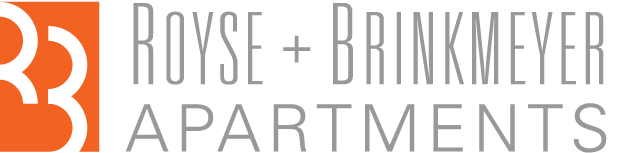How to Open the Gates at Stonegate Village
There are four drive through access gates to the property:
- Springfield Ave, between A and R buildings - entry only
- Springfield Ave, between our maintenance warehouse and G building - exit only
- Kenwood Road, between the garages and X building - exit only
- Kenwood Rd, between Z and X building - entry + exit for just that parking lot
To enter through an entrance gate, you will need to scan your fob or use the Brivo app on
your phone. You can view these instructions below.
To exit the property through an exit gate,
approach the gate slowly and allow them to
automatically open, before proceeding. The gate will close after your vehicle has cleared
the driveway.
Pedestrians are not allowed through the drive through gates.
There are pedestrian gates along the fence. Please check the property map to see their locations.
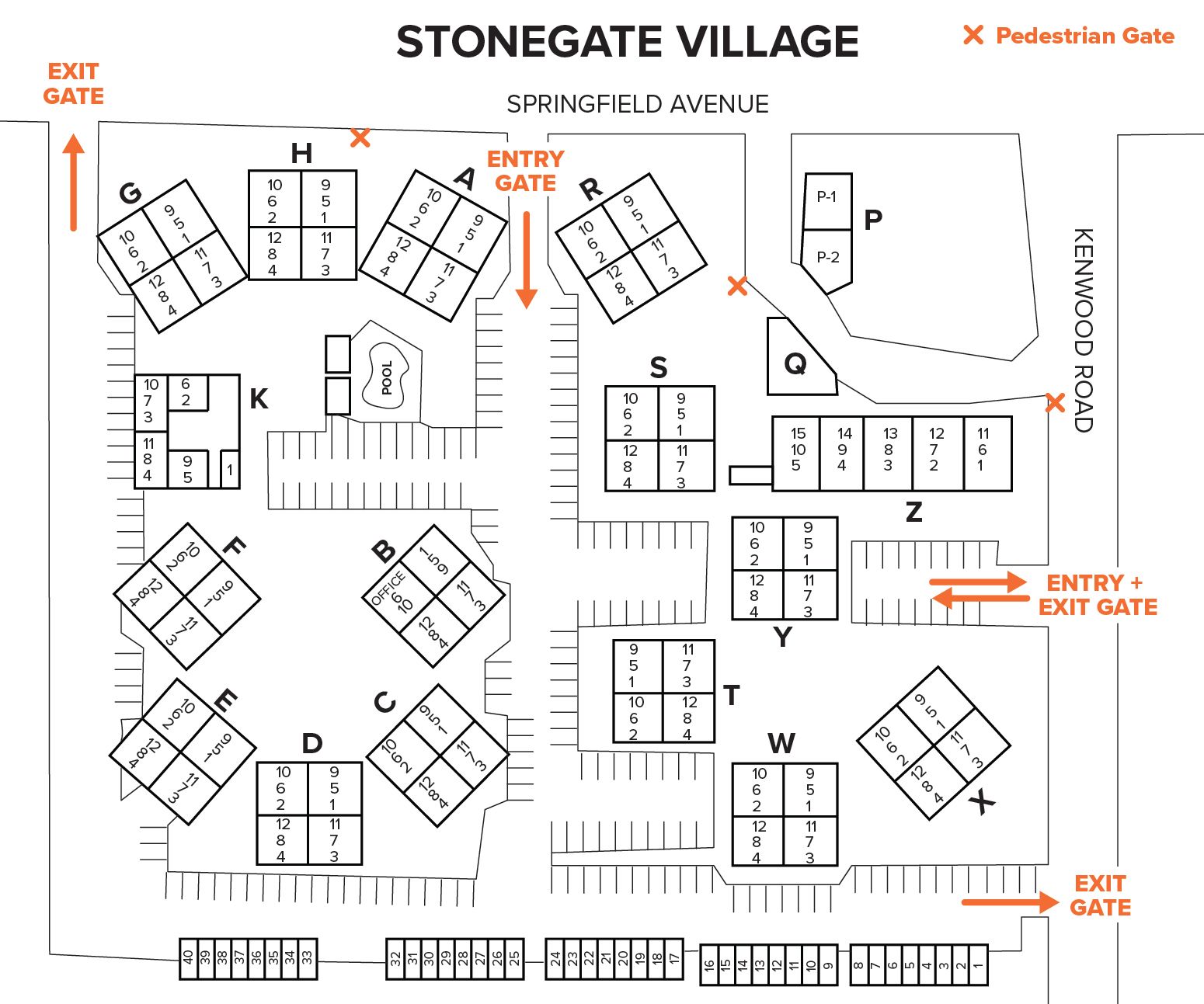

There are two ways to open the gate
1. Fob
If you have not received a fob for the gate, please contact Beth at our main office by calling or sending an email.
2. Brivo App
We will email you an invitation to the Brivo App, if you have not received the invitation, or are having trouble gaining access, please contact Beth at our main office by calling (217)352-1129 or sending an email to beth@roysebrinkmeyer.com.
View our short video for step-by-step instructions.
To use the Brivo app, you will follow these same steps, but with your phone.